I have been exploring the use of Apps in the primary classroom over the last two weeks as it is practical and useful in my current classroom. My main focus is to use technology to support my student’s learning in math and literacy. Here are a few apps and PowerPoint resources I discovered through my coworkers:
- Splat Math by Steve Wyborney. The website includes 50 FREE PowerPoint math lessons that are great for building number sense and other math skills, and it can be used for teaching multiple grade levels. For example, there are 18 dots on the screen and the students need to share how they count the dots in order to get the answer – by 2’s, 3’s, 6’s or other grouping methods. Then on the next page some dots are covered with a “splat” picture, so the students need to figure out how many dots are under the “splat”. It requires students to use various strategies to solve the problem.
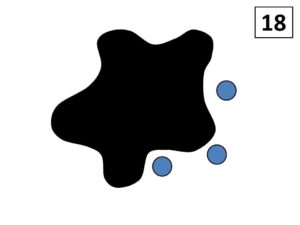
- Reading Fluency in a Flash. This product was created by two second grade teachers Second Story Window, and there are some free digital mini lessons available to try out. It focuses on a specific language skill (e.g., phrases, punctuation, rhythm and rhyme, etc.) each day. The program is short and simple, and it only takes about 2-3 minutes to complete each day. I tried it with my class for a week, and my students really liked it. My colleague used this product last year and the feedback was positive. I will need to use it for a few more weeks to see if it is helpful.
- Tumble Books Library. My students love Tumble Books as it has a great collection of online books that are appropriate and educational. Our school purchased the yearly membership for students to use, so they can access the online books at home as well. I use it as an extra reading program in our classroom. It is also beneficial for students who cannot read yet as they can read the visual text, watch the video and listen to the story at the same time.
- Reading Eggs. This is a new app for me. I have never heard it before, but our school also purchased the membership and created an account for each student. I will need to learn how to use it and see how I can connect with my teaching. This is going to be one of my learning goals next week.
In the meantime, I have been documenting my student’s learning and classroom events through FreshGrade. In addition, I was wondering the use of technology for documentation through FreshGrade – I know it is mainly used for documenting student’s learning progress and assessment, but I also share some photos of classroom events, friendships, and learning resources with parents. For example, I posted some photos of my students playing chess with their new friends during free time, and their parents were very happy to see how they fit in a new classroom and environment. This is my second year doing FreshGrade, and there is so much more to learn. I am excited about my new learning journey!